# ZEGGS
## ZeroEGGS: Zero-shot Example-based Gesture Generation from Speech
[](https://arxiv.org/abs/2209.07556)
This repository contains the code for the ZeroEGGS project from
this [article](https://arxiv.org/abs/2209.07556).
It also contains our stylized speech and gesture dataset
[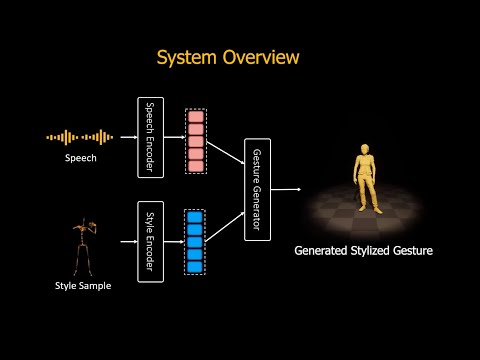](http://www.youtube.com/watch?v=YFg7QKWkjwQ "Click to watch the video demo")
[Click](http://www.youtube.com/watch?v=YFg7QKWkjwQ) to watch the video demo
## Environment Setup
Create and activate a virtual environment to work in, e.g. using Conda:
```sh
conda create -n zeggs python=3.8
conda activate zeggs
```
Install CUDA and PyTorch 1.12.x For CUDA 11.3, this would look like:
```sh
conda install pytorch torchvision cudatoolkit=11.3 -c pytorch
```
Install the remaining requirements with pip:
```sh
pip install -r requirements.txt
```
> You may need to install [`sox`](http://sox.sourceforge.net/) on your system
## ZEGGS Dataset

ZEGGS dataset contains 67 sequences of monologues performed by a female actor speaking in English and covers 19 different motion styles.
The following styles are present in the ZEGGS dataset:
| **Style** | **Length (mins)** | **Style** | **Length (mins)** |
|--------------|-----------------------|-------|---------------|
| Agreement | 5.25 | Pensive | 6.21 |
| Angry | 7.95 | Relaxed | 10.81 |
| Disagreement | 5.33 | Sad | 11.80 |
| Distracted | 5.29 | Sarcastic | 6.52 |
| Flirty | 3.27 | Scared | 5.58 |
| Happy | 10.08 | Sneaky | 6.27 |
| Laughing | 3.85 | Still | 5.33 |
| Oration | 3.98 | Threatening | 5.84 |
| Neutral | 11.13 | Tired | 7.13 |
| Old | 11.37 | Total | 134.65 |
### Access to the data
> This repository contains large files. In order to clone this repository including
> the the large zip files, you need to use [git lfs](https://github.com/git-lfs/git-lfs/wiki/Installation).
> If you still get errors, directly download `zip` files.
The speech and gesture data are contained in the `./data/Zeggs_data.zip`, `./data/Zeggs_data.z01`, and `./data/Zeggs_data.z02` files. You must put all of these parts to the same folder, and extract `.zip` file by WinRAR or Winzip.
When you extract the zip file, there are two folders:
- `original` folder contains the original data where the animation and audio files are in their raw version and not
processed.
- `clean` contains aligned animation and audio data and without unwanted audio of other speaker. For more details on how
these files have been processed check `data_pipeline.py`
All the animation sequences are in the BVH file format and all the audio data are in WAV format.
## Data Preparation
Extract the data from the `Zeggs_data.zip` file and place it in the `data` folder. Next run:
```sh
python data_pipeline.py
```
This processes data and creates the necessary files for training and evaluation in the "processed" folder. You can
customize the data pipeline by changing `data_pipeline_conf.json` config file. Two suggested configurations are provided
in the `configs` folder. You should change the configuration file name in the script.
## Training
You can use pre-trained models stored in `./data/outputs/saved_models`.
However, if you want to train the model from scratch, run:
```sh
python ./main.py -o -n
```
For example, to train the model with the default configuration, run:
```sh
python ./main.py -o "../configs/configs_v1.json" -n "zeggs_v1"
```
## Inference
After training is finished or using provided pretrained models (provided in `./data/outputs`), you can generate gestures
given speech and style as
input
using `generate.py`. The output will be save in `bvh` format. For full functionality (blending, transitions, using
pre-extracted style encodings, etc. ) you need
to directly use `generate_gesture` function. Otherwise, you can use CLI as explained below.
### Using the CLI
You can run the inference using the CLI in two ways:
#### 1. Generating a single sample from a single audio/style pair
The CLI command looks like this:
```sh
python ./generate.py -o -s