https://github.com/mrharicot/monodepth
Tip revision: b76bee4bd12610b482163871b7ff93e931cb5331 authored by Clément Godard on 06 May 2019, 17:57:47 UTC
Added link to monodepth2
Added link to monodepth2
Tip revision: b76bee4
readme.md
# monodepth
Tensorflow implementation of unsupervised single image depth prediction using a convolutional neural network.
<p align="center">
<img src="http://visual.cs.ucl.ac.uk/pubs/monoDepth/monodepth_teaser.gif" alt="monodepth">
</p>
**Unsupervised Monocular Depth Estimation with Left-Right Consistency**
[Clément Godard](http://www0.cs.ucl.ac.uk/staff/C.Godard/), [Oisin Mac Aodha](http://vision.caltech.edu/~macaodha/) and [Gabriel J. Brostow](http://www0.cs.ucl.ac.uk/staff/g.brostow/)
CVPR 2017
For more details:
[project page](http://visual.cs.ucl.ac.uk/pubs/monoDepth/)
[arXiv](https://arxiv.org/abs/1609.03677)
## 🆕 Are you looking for monodepth2?
> **Digging Into Self-Supervised Monocular Depth Estimation
> Clément Godard, Oisin Mac Aodha, Michael Firman and Gabriel J. Brostow**
>
> Improved accuracy, monocular training, and shorter training times!
>
> [arXiv](https://arxiv.org/abs/1806.01260) | [code](https://github.com/nianticlabs/monodepth2)
## Requirements
This code was tested with Tensorflow 1.0, CUDA 8.0 and Ubuntu 16.04.
Training takes about 30 hours with the default parameters on the **kitti** split on a single Titan X machine.
You can train on multiple GPUs by setting them with the `--num_gpus` flag, make sure your `batch_size` is divisible by `num_gpus`.
## I just want to try it on an image!
There is a simple mode `monodepth_simple.py` which allows you to quickly run our model on a test image.
Make sure your first [download one of the pretrained models](#models) in this example we will use `model_cityscapes`.
```shell
python monodepth_simple.py --image_path ~/my_image.jpg --checkpoint_path ~/models/model_cityscapes
```
**Please note that there is NO extension after the checkpoint name**
## Data
This model requires rectified stereo pairs for training.
There are two main datasets available:
### [KITTI](http://www.cvlibs.net/datasets/kitti/raw_data.php)
We used two different split of the data, **kitti** and **eigen**, amounting for respectively 29000 and 22600 training samples, you can find them in the [filenames](utils/filenames) folder.
You can download the entire raw dataset by running:
```shell
wget -i utils/kitti_archives_to_download.txt -P ~/my/output/folder/
```
**Warning:** it weights about **175GB**, make sure you have enough space to unzip too!
To save space you can convert the png images to jpeg.
```shell
find ~/my/output/folder/ -name '*.png' | parallel 'convert {.}.png {.}.jpg && rm {}'
```
### [Cityscapes](https://www.cityscapes-dataset.com)
You will need to register in order to download the data, which already has a train/val/test set with 22973 training images.
We used `leftImg8bit_trainvaltest.zip`, `rightImg8bit_trainvaltest.zip`, `leftImg8bit_trainextra.zip` and `rightImg8bit_trainextra.zip` which weights **110GB**.
## Training
**Warning:** The input sizes need to be mutiples of 128 for `vgg` or 64 for `resnet50` .
The model's dataloader expects a data folder path as well as a list of filenames (relative to the root data folder):
```shell
python monodepth_main.py --mode train --model_name my_model --data_path ~/data/KITTI/ \
--filenames_file ~/code/monodepth/utils/filenames/kitti_train_files.txt --log_directory ~/tmp/
```
You can continue training by loading the last saved checkpoint using `--checkpoint_path` and pointing to it:
```shell
python monodepth_main.py --mode train --model_name my_model --data_path ~/data/KITTI/ \
--filenames_file ~/code/monodepth/utils/filenames/kitti_train_files.txt --log_directory ~/tmp/ \
--checkpoint_path ~/tmp/my_model/model-50000
```
You can also fine-tune from a checkpoint using `--retrain`.
You can monitor the learning process using `tensorboard` and pointing it to your chosen `log_directory`.
By default the model only saves a reduced summary to save disk space, you can disable this using `--full_summary`.
Please look at the [main file](monodepth_main.py) for all the available options.
## Testing
To test change the `--mode` flag to `test`, the network will output the disparities in the model folder or in any other folder you specify wiht `--output_directory`.
You will also need to load the checkpoint you want to test on, this can be done with `--checkpoint_path`:
```shell
python monodepth_main.py --mode test --data_path ~/data/KITTI/ \
--filenames_file ~/code/monodepth/utils/filenames/kitti_stereo_2015_test_files.txt --log_directory ~/tmp/ \
--checkpoint_path ~/tmp/my_model/model-181250
```
**Please note that there is NO extension after the checkpoint name**
If your test filenames contain two files per line the model will ignore the second one, unless you use the `--do_stereo` flag.
The network will output two files `disparities.npy` and `disparities_pp.npy`, respecively for raw and post-processed disparities.
## Evaluation on KITTI
To evaluate run:
```shell
python utils/evaluate_kitti.py --split kitti --predicted_disp_path ~/tmp/my_model/disparities.npy \
--gt_path ~/data/KITTI/
```
The `--split` flag allows you to choose which dataset you want to test on.
* `kitti` corresponds to the 200 official training set pairs from [KITTI stereo 2015](http://www.cvlibs.net/datasets/kitti/eval_scene_flow.php?benchmark=stereo).
* `eigen` corresponds to the 697 test images used by [Eigen NIPS14](http://www.cs.nyu.edu/~deigen/depth/) and uses the raw LIDAR points.
**Warning**: The results on the Eigen split are usually cropped, which you can do by passing the `--garg_crop` flag.
## Models
You can download our pre-trained models to an existing directory by running:
```shell
sh ./utils/get_model.sh model_name output_directory
```
All our models were trained for 50 epochs, 512x256 resolution and a batch size of 8, please see our paper for more details.
We converted KITTI and Cityscapes to jpeg before training.
Here are all the models available:
* `model_kitti`: Our main model trained on the **kitti** split
* `model_eigen`: Our main model trained on the **eigen** split
* `model_cityscapes`: Our main model trained on **cityscapes**
* `model_city2kitti`: `model_cityscapes` fine-tuned on **kitti**
* `model_city2eigen`: `model_cityscapes` fine-tuned on **eigen**
* `model_kitti_stereo`: Our stereo model trained on the **kitti** split for 12 epochs, make sure to use `--do_stereo` when using it
All our models, except for stereo, have a Resnet50 variant which you can get by adding `_resnet` to the model name.
To test or train using these variants, you need to use the flag `--encoder resnet50`.
## Results
You can download our results (unscaled disparities at 512x256) on both KITTI splits (**kitti** and **eigen**) [here](http://visual.cs.ucl.ac.uk/pubs/monoDepth/results/).
The naming convention is the same as with the models.
## Reference
If you find our work useful in your research please consider citing our paper:
```
@inproceedings{monodepth17,
title = {Unsupervised Monocular Depth Estimation with Left-Right Consistency},
author = {Cl{\'{e}}ment Godard and
Oisin {Mac Aodha} and
Gabriel J. Brostow},
booktitle = {CVPR},
year = {2017}
}
```
## Video
[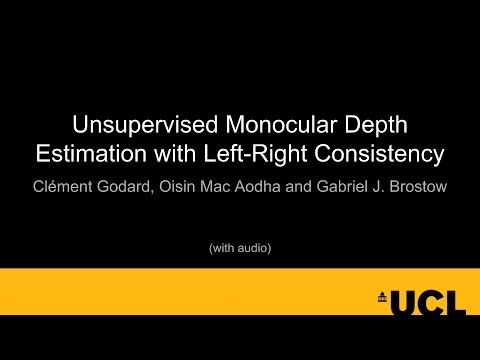](https://www.youtube.com/watch?v=go3H2gU-Zck)
## License
Copyright © Niantic, Inc. 2018. Patent Pending.
All rights reserved.
This Software is licensed under the terms of the UCLB ACP-A Licence which allows for non-commercial use only, the full terms of which are made available in the [LICENSE](LICENSE) file. For any other use of the software not covered by the terms of this licence, please contact info@uclb.com

